JOSHUA DUNLOP-30天创意摄影项目视频课程-中文字幕
Wow Factor Photography
英文+中文字幕+30章节|10GB
摄影师经常遇到缺乏灵感并努力寻找新想法的时期…
而创意摄影是克服这一障碍的最佳方法之一。
最好的部分是您不需要昂贵的培训,装备或工作室设备……即可获得惊人的效果。
我应该知道。在拍摄旅程的开始,我在相机和镜头上浪费了很多钱,试图使它正确。而且,我还是花了数周的时间来制作平淡无奇的图像。
但是,经过多年的尝试,我为创意摄影开发了数十种捷径
“ Wow Factor Photography”是一门为期30天的摄影项目视频课程,内容涉及照片创意艺术。它向您展示了如何在不成为专业摄影师的情况下,在舒适的家中捕捉世界一流的创意图像。
我将为您介绍30种不同的“创造性挑战”,使用日常家居用品,易于获得且便宜的道具以及您已经拥有的相机。
30天创意摄影项目
第一天-螺旋光摄影
第一天-螺旋光摄影
第2天-高速摄影
第三天-光径摄影
第四天-长时间曝光
第五天-轻涂鸦
第六天-微距摄影
第七天-水晶球摄影
第八天-五颜六色的水滴
第9天-自定义散景
第十天-油和水
第11天-照片蒙太奇
第12天-光弹性
第13天-钢丝绒摄影
第14天-将照片转移到木头上
第十五天-泡泡摄影
第16天-哈里斯快门效果
第17天-慢速同步闪光
第18天-烟雾摄影
第19天-水滴摄影
第20天-水溅摄影
第21天-断链
第22天-日夜摄影
第23天-两次曝光
第24天-隐藏的摄影镜技巧
第25天-微型地球全景
第26天-多重摄影
第27天-毕加索风格的横截面肖像
第28天-残酷效果
第29天-移轴摄影
第30天-延时摄影
What You’ll Learn In Wow Factor Photography?
Abstract Photography: Day 1 – Day 3
This first week eases you into creative photography. Simple projects that don’t require a flash, and only a touch of processing.
- Day 1 – Spiral Light Photography You can capture unique photos for a dazzling effect.
- Day 2 – High-Speed Photography Freeze motion and capture action using nothing more than a fast shutter and a little preparation.
- Day 3 – Macro Photography With a few simple tricks and the right lens, spectacular photos are a few clicks away.
Abstract Photography: Day 4 – Day 7
- Day 4 – Crystal Ball Photography Learn how to master this creative accessory, for a fascinating new perspective.
- Day 5 – Light Graffiti Play with light at night and create colourful shapes and words in the sky.
- Day 6 – Light Trail Photography The popular form of long exposure photography captures movement and motion at night.
- Day 7 – Long Exposure Daytime Mix movement and still-life for a hypnotic effect.
DIY Photography: Day 8 – Day 10
The second week focuses on using ordinary household items in your photography, from plastic forks to picture frames.
You’ll be amazed at what’s possible when you simply use them in the right context.
- Day 8 – Colourful Waterdrops Illuminate colorful details with plenty of color, using nothing more than what you’ll find inside your kitchen.
- Day 9 – Photoelasticity Would you believe this photo was shot using a polarising filter, a laptop, and some cheap plastic cutlery?
- Day 10 – Custom Bokeh A fun way to get creative with your background blur is to create a custom bokeh.
DIY Photography: Day 11 – Day 14
- Day 11 – Oil & Water A few drops of water, a splash of oil, and a few sheets of colored card, is all it takes to recreate this abstract image.
- Day 12 – Transferring Photos Onto Wood We walk you through a simple process of transferring photos onto a wooden board. Not to be missed!
- Day 13 – Steel Wool Photography Safely play with sparks of fire and capture long exposures that defy all logic.
- Day 14 – Photo Montage You can shoot this with your iPhone and merge the photos together with a couple of clicks in Photoshop.
Flash: Day 15 – Day 17
Don’t be intimidated by flash photography. It’s not complicated, and it’s not expensive. These videos use a simple flash and wireless transmitter, purchased for a combined cost of only $100.
We show you how to set your flash for each of these photos, so you can copy our settings.
These are my favorite photos of the course!
- Day 15 – Bubble Photography We use a chef’s tip to inflate the bubbles for 5 minutes, allowing wild swirls to appear for this otherworldly effect.
- Day 16 – Harris Shutter Effect Capture colorful movement with burst fire, and some simple layering.
- Day 17 – Slow Sync Flash Use a flash to freeze a subject, and a simple camera setting to add movement.
Flash: Day 18 – Day 20
- Day 18 – Smoke Photography Capture fascinating and unique shapes, then easily add color and compositions in Photoshop.
- Day 19 – Water Droplet Photography Have fun and fascinate yourself with abstract water drop photography.
- Day 20 – Water Splash Photography Mix still life with water splash for this colorful action photography.
Photoshop: Day 21 – Day 23
These 10 remaining videos focus on the fun you can have using Photoshop.
Although we shot these videos using Photoshop (for the most part), you can still achieve the same results with your favorite alternative software.
- Day 21 – Chain Link Cut Out Remove parts of yourself from a scene for a spooky result.
- Day 22 – Day to Night Photography Merge photos from day to night with this interesting version of landscape photography.
- Day 23 – Double Exposure Experiment with merging two photos into one for an abstract and unusual result.
Photoshop: Day 24 – Day 26
- Day 24 – Hidden Camera Mirror Trick Make people question their sanity by removing your camera from a photo.
- Day 25 – Miniature Globe Panorama Create miniature globes with a simple and easy to use Photoshop trick.
- Day 26 – Multiplicity Photography Capture action in motion and display it all in one photo.
Photoshop: Day 27 – Day 30
- Day 27 – Picasso Style Cross Section Portrait Cut yourself in half like a Picasso portrait for this artistic and abstract photo.
- Day 28 – The Droste Effect Spiral on to infinity with this never-ending creative photo.
- Day 29 – Tilt-Shift Photography Make the world look like a model with a very simple and easy-to-apply filter.
- Day 30 – Time-Lapse Capture minutes or hours of motion in seconds, using nothing more than your digital camera.
「©版权声明」马克记(macji.vip)收集的资源仅供内部学习研究软件设计思想和原理使用,学习研究后请自觉删除,请勿传播,因未及时删除所造成的任何后果责任自负。如果用于其他用途,请购买正版支持作者,谢谢!若您认为 马克记(macji.vip)发布的内容若侵犯到您的权益,请点击此处侵权反馈。我们将第一时间配合处理!

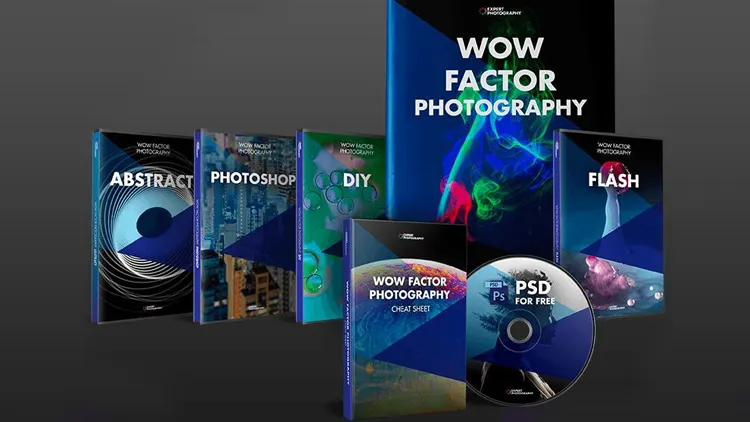





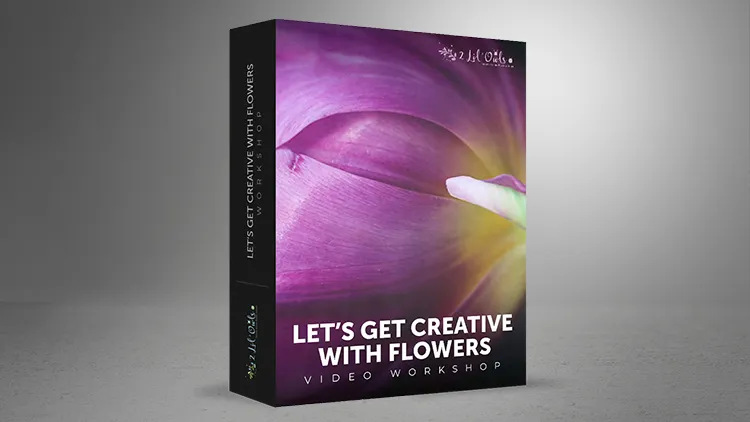
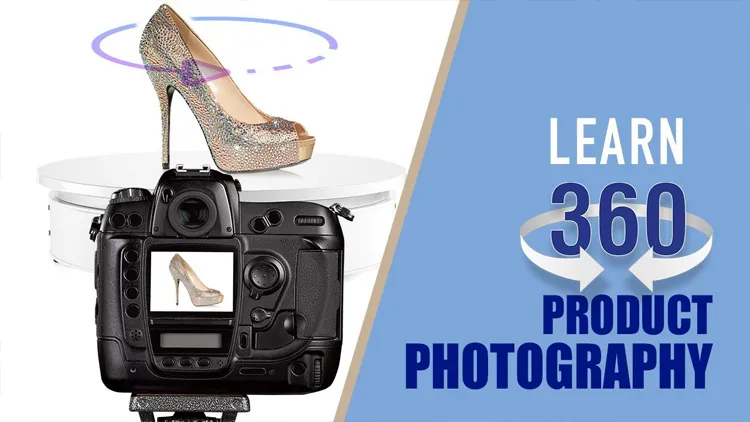


评论0